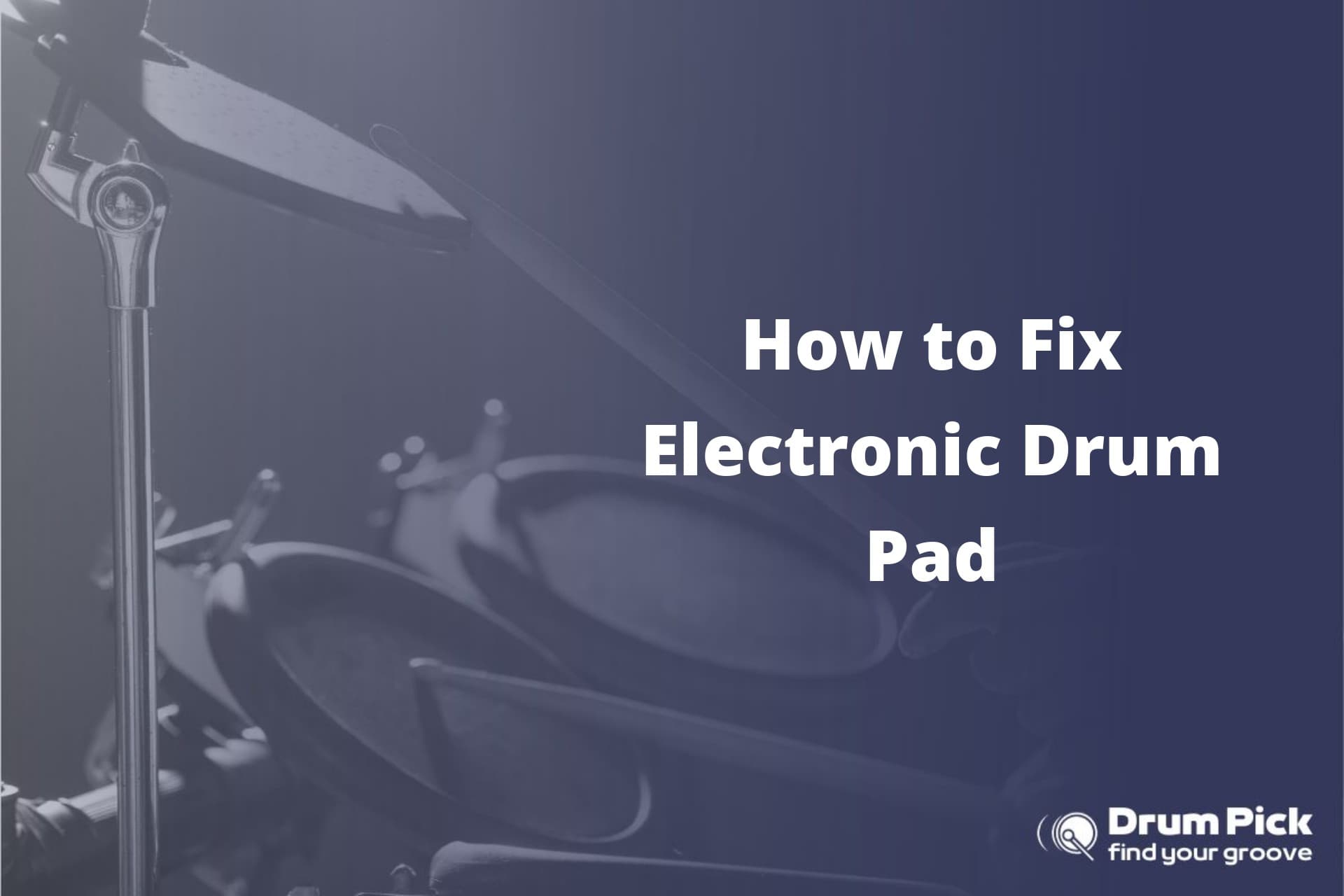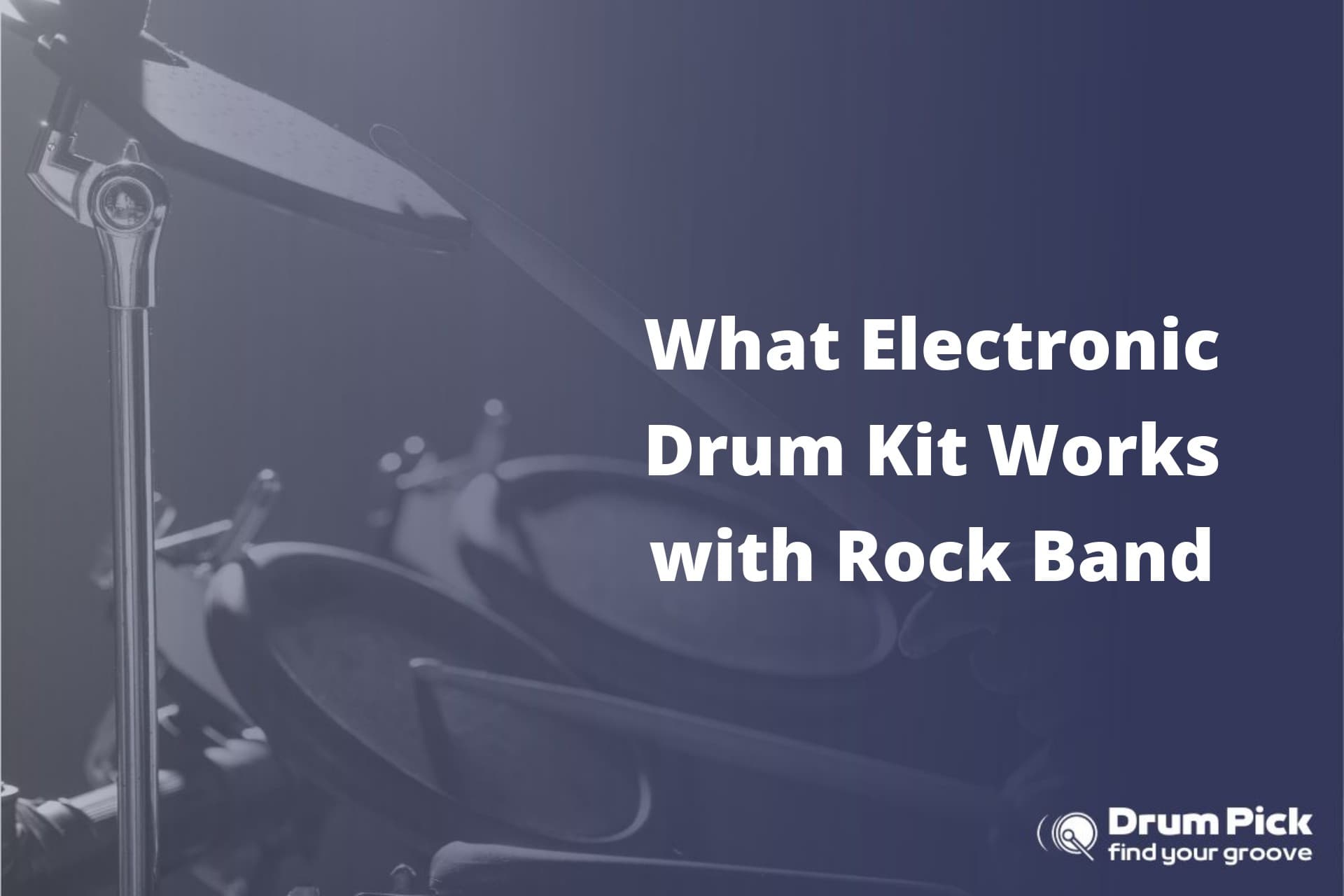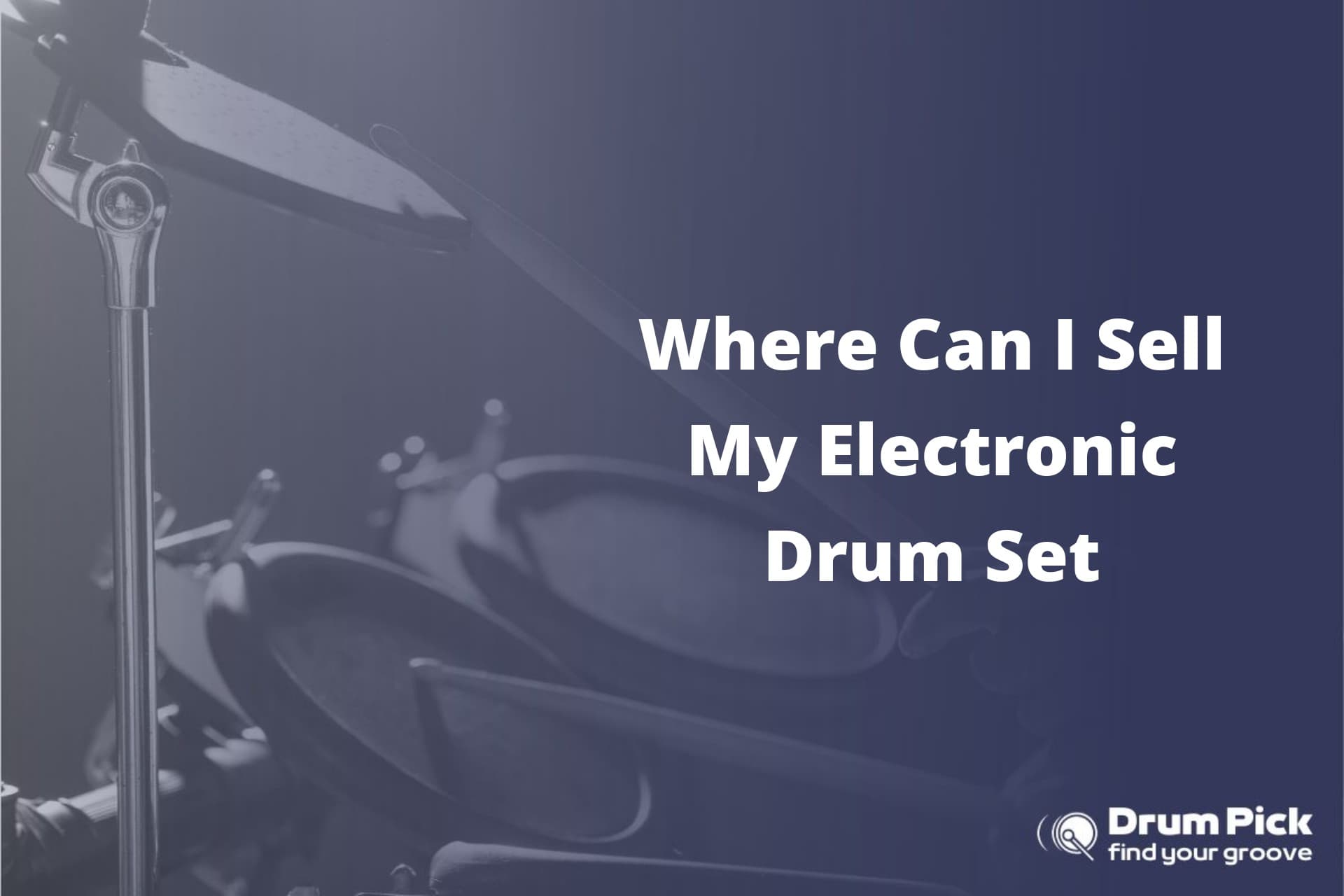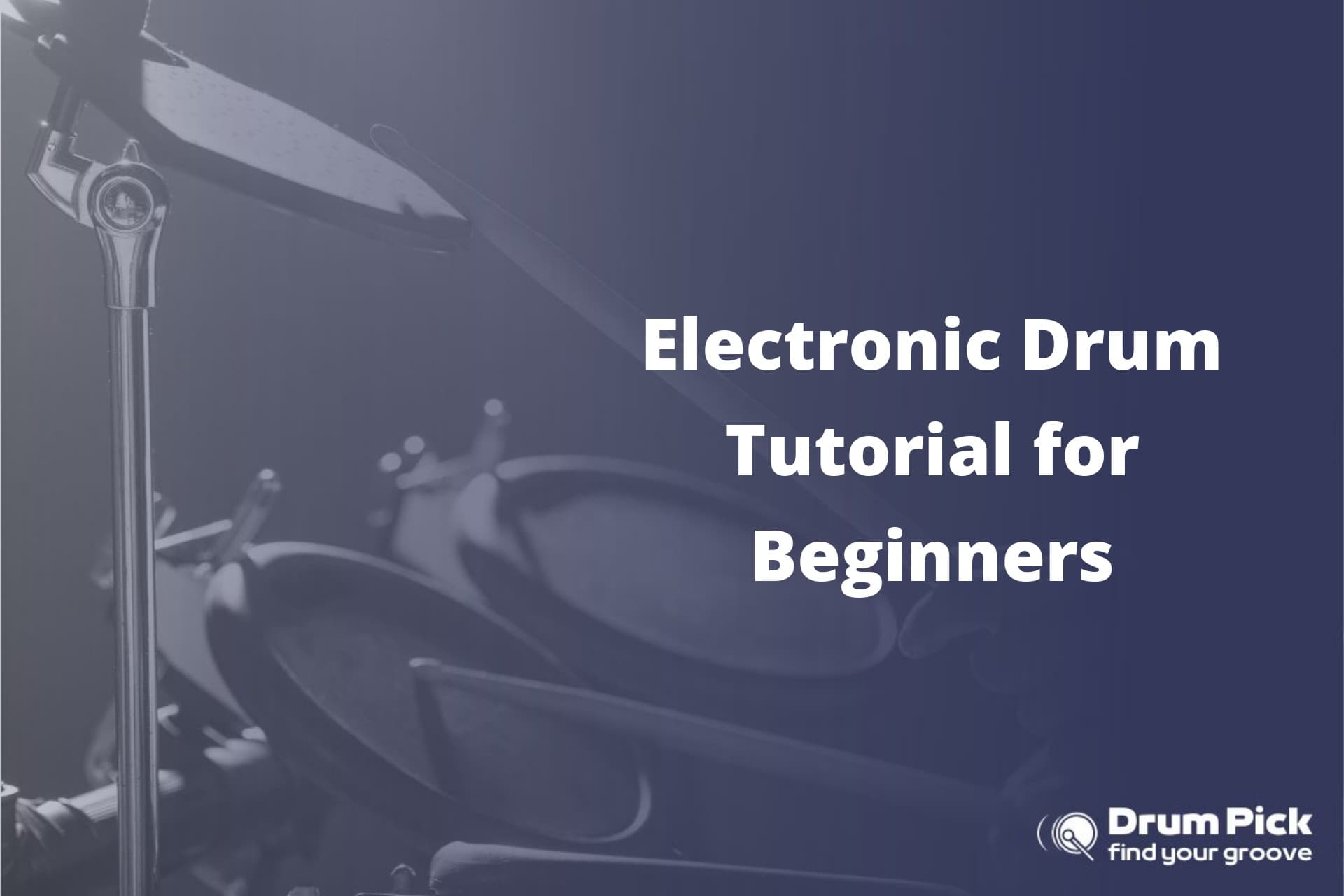Are you frustrated with a malfunctioning electronic drum pad? Don’t worry, we’ve got you covered! In this article, we will guide you through the process of fixing your drum pad step by step.
From identifying the problem to troubleshooting sound issues, we will provide you with all the necessary information to get your drum pad back in perfect working condition.
So, let’s dive in and get your beats sounding better than ever!
Identify the Problem
You’ll want to start by examining the drum pad for any visible damage. Look closely at the surface of the pad for any signs of cracks, dents, or wear. If you notice any damage, it could be the cause of the issues you’re experiencing with the drum pad.
Next, let’s move on to troubleshooting connectivity. Check the cables connecting the drum pad to the drum module. Make sure they’re securely plugged in and not damaged. If the cables appear to be in good condition, try connecting the drum pad to a different input on the drum module to see if the issue persists.
Now, let’s address troubleshooting response time. This is often related to the sensitivity settings of the drum pad. Consult the user manual of your drum pad to find instructions on how to adjust the sensitivity. Make small adjustments and test the response time each time to find the optimal setting.
If none of these troubleshooting steps resolve the issues, it may be necessary to contact the manufacturer or seek professional assistance.
Checking the Power Supply
To ensure proper functionality of your electronic drum pad, it’s crucial to check the power supply.
Begin by inspecting the power cord for any visible damage or loose connections.
If the power cord appears to be in good condition, consider replacing the batteries with fresh ones as an alternative power source.
Power Cord Troubleshooting
If the power cord isn’t working, try checking for any visible damage or loose connections. Start by inspecting the entire length of the power cord for any frayed wires, exposed insulation, or bent connectors. If you notice any damage, it’s essential to replace the power cord to ensure safe and reliable operation.
When purchasing a power cord replacement, it’s crucial to consider its compatibility with your specific electronic drum pad model. Check the manufacturer’s specifications or consult the user manual for the exact power cord requirements. It’s important to use a cord that matches the voltage and amperage ratings specified by the manufacturer to prevent any electrical issues or damage to your equipment.
Always ensure that the new power cord is securely connected to both the drum pad and the power source to guarantee proper functioning.
Battery Replacement Options
When replacing the battery, make sure to choose an option that’s compatible with your specific model and has the appropriate voltage and amperage ratings. This is crucial for ensuring proper functionality and avoiding any potential damage to your electronic drum pad.
To extend the battery life and maximize its performance, you should consider investing in a high-quality battery charger. There are various options available in the market, including trickle chargers and smart chargers.
Trickle chargers provide a slow and steady charge, which is ideal for maintaining the battery’s capacity over an extended period. On the other hand, smart chargers are equipped with advanced features that analyze the battery’s condition and adjust the charging process accordingly. This helps to prevent overcharging and prolong the overall lifespan of the battery.
Choose the charger that best suits your needs and follow the manufacturer’s instructions for optimal battery maintenance.
Cleaning and Maintaining the Drum Pad
You should regularly clean and maintain your drum pad to ensure optimal performance and longevity. Here are some cleaning techniques and tips to prevent dust buildup:
- Use a soft cloth or microfiber cloth to wipe down the surface of the drum pad. Avoid using abrasive materials or harsh chemicals, as they can damage the pad’s surface.
- For stubborn dirt or grime, dampen the cloth with water or a mild soap solution. Gently scrub the affected areas and wipe away any residue.
- Pay special attention to the drum pad’s sensors and pads. Dust and debris can accumulate in these sensitive areas, affecting the pad’s responsiveness. Use a small brush or cotton swab to carefully clean these parts.
- To prevent dust buildup, cover your drum pad when not in use. This will help keep the surface clean and free from any potential damage or scratches.
By following these cleaning techniques and preventive measures, you can keep your drum pad in optimal condition and prolong its lifespan.
Regular maintenance will ensure that your drum pad delivers consistent performance and remains a reliable tool for your drumming needs.
Adjusting Trigger Sensitivity
Now that you’ve cleaned and maintained your electronic drum pad, it’s time to move on to adjusting the trigger sensitivity. This step is crucial in ensuring accurate and responsive drumming experience. By adjusting the sensitivity levels, you can tailor the drum pad’s response to your playing style and preferences.
To begin, locate the sensitivity control knobs on your drum module or controller. These knobs allow you to adjust the sensitivity for each individual trigger or pad. Start with the trigger that’s giving you trouble, such as being too sensitive or not triggering at all.
Turn the sensitivity knob clockwise to increase the sensitivity or counterclockwise to decrease it. It’s important to make small adjustments and test the trigger after each change to find the optimal sensitivity level.
If you’re experiencing persistent issues with a particular trigger, it may be due to a sensor malfunction. In such cases, troubleshooting the sensor becomes necessary. Check for loose connections, ensure the sensor is properly positioned, and clean any dirt or debris that may be affecting its performance.
Troubleshooting Sound Issues
If you’re experiencing sound issues with your electronic drum kit, try adjusting the volume levels on your drum module or controller. This can help resolve any connectivity or latency issues you may be facing.
Here are some troubleshooting steps you can follow:
- Check the cables: Ensure that all the cables connecting your drum pads to the drum module are securely plugged in. Loose or damaged cables can cause sound problems.
- Update firmware: Check if there are any firmware updates available for your drum module or controller. Updating the firmware can often fix compatibility issues and improve overall performance.
- Adjust sensitivity settings: If you’re experiencing latency issues, try adjusting the sensitivity settings on your drum module. Lowering the sensitivity may help reduce any delay in sound response.
- Check power source: Make sure your drum module is connected to a stable power source. Using a power surge protector can help prevent any electrical interference that could affect the sound quality.
Following these troubleshooting steps should help you resolve any sound issues you’re experiencing with your electronic drum kit. Remember to consult the user manual or contact customer support for further assistance if needed.
Repairing or Replacing Faulty Triggers
To ensure optimal performance of your electronic drum pad, it’s important to address any issues with faulty triggers promptly.
When a trigger fails to register hits accurately or consistently, troubleshooting techniques can be employed to identify and resolve the problem.
In some cases, repairing the trigger may be possible, while in others, replacing it with an upgraded trigger can enhance overall performance.
Troubleshooting Common Trigger Issues
You can easily troubleshoot common trigger issues by checking the cable connections and adjusting the sensitivity settings. Here’s how:
- Check the cable connections: Ensure that all cables connecting the drum pad to the sound module are securely plugged in. Loose connections can cause intermittent triggering or no response at all.
- Adjust sensitivity settings: Most electronic drum pads allow you to adjust the sensitivity levels. If you’re experiencing issues with the trigger response, try increasing or decreasing the sensitivity to find the optimal setting.
- Clean the drum pad surface: Over time, dust and debris can accumulate on the drum pad surface, affecting its sensitivity. Use a soft cloth or drum pad cleaner to gently wipe away any dirt.
- Inspect the trigger itself: Sometimes, the issue lies with the trigger mechanism inside the drum pad. Remove the drum pad’s head and inspect the trigger for any visible damage or misalignment.
Upgrading Triggers for Performance
Upgrading your triggers can greatly enhance the performance of your electronic drum set. One way to improve your playing experience is by upgrading your drumstick grips. Upgrading to grips with better grip and comfort can increase your control and precision when playing. This can result in better accuracy and reduced fatigue during long practice or performance sessions.
Another aspect to consider is optimizing drum pad response time. Upgrading your triggers can help reduce latency and improve the sensitivity of your drum pads. This means that the pads will respond more accurately and quickly to your strikes, allowing for a more natural and responsive playing experience.
Overall, upgrading your triggers and drumstick grips can greatly enhance your electronic drum set’s performance and improve your drumming skills.
Updating Firmware and Software
If your electronic drum pad isn’t working properly, make sure you’ve the latest firmware and software updates installed. Updating the firmware and software is crucial for maintaining optimal performance and troubleshooting connectivity issues. Here are four steps to guide you through the process:
- Check for updates:
Visit the manufacturer’s website and navigate to the support section. Look for the latest firmware and software updates specific to your drum pad model.
- Download the updates:
Once you’ve identified the updates, download them onto your computer. Make sure to save them in a location that’s easily accessible.
- Connect your drum pad:
Connect your drum pad to your computer using a USB cable or any other recommended method. Ensure that the connection is secure.
- Update the firmware and software:
Open the firmware and software update tool provided by the manufacturer. Follow the on-screen instructions to update the firmware and software of your drum pad. During the process, make sure not to disconnect the drum pad or interrupt the update.
Updating the firmware and software of your electronic drum pad can resolve various issues related to connectivity, responsiveness, and overall performance. By following these steps, you can ensure that your drum pad is up to date and functioning at its best.
Calibrating and Fine-tuning the Drum Pad
To ensure optimal performance and responsiveness, it’s important to calibrate and fine-tune your drum pad regularly. Drum pad maintenance plays a crucial role in optimizing trigger response and ensuring that your drum pad accurately detects and translates your drumming into electronic signals.
Start by checking the sensitivity settings on your drum pad. Adjusting the sensitivity will help you achieve the desired response when hitting the pad. Most drum pads have a sensitivity knob or menu option that allows you to increase or decrease the sensitivity. Experiment with different settings until you find the perfect balance between sensitivity and response.
Next, check the threshold settings. The threshold determines the minimum force required to trigger a sound. It’s important to set the threshold at a level that allows for dynamic playing without triggering unintended sounds. Adjust the threshold to your preference, keeping in mind that too low of a threshold may result in accidental triggering, while too high of a threshold may require excessive force.
Lastly, fine-tune the cross-talk settings. Cross-talk occurs when hitting one pad triggers a sound from another pad. Adjusting the cross-talk settings will help eliminate unintended triggering. Consult your drum pad’s manual for instructions on how to adjust cross-talk settings.
Conclusion
In conclusion, fixing an electronic drum pad requires several steps.
First, you need to identify the problem. This could be a malfunctioning trigger, a lack of power, or sound issues.
Once you have identified the problem, you should check the power supply. Make sure the drum pad is properly plugged in and that the power source is working correctly.
Next, you should clean and maintain the drum pad. Dust and dirt can affect its performance, so regularly cleaning it will help prevent issues.
You may also need to adjust the trigger sensitivity. This can be done through the drum pad’s settings or by following the manufacturer’s instructions.
If you are still experiencing sound issues, you should troubleshoot the problem. This could involve checking the connections, adjusting the volume settings, or updating the firmware and software.
In some cases, you may need to repair or replace faulty triggers. This can be done by following the manufacturer’s instructions or by consulting professional help.
Finally, you should calibrate and fine-tune the drum pad. This will ensure that it is responding accurately to your playing.
Remember to always follow the manufacturer’s instructions and consult professional help if needed. Don’t be afraid to get your hands dirty and delve into the world of drum pad repair – you’ll be rocking out in no time!